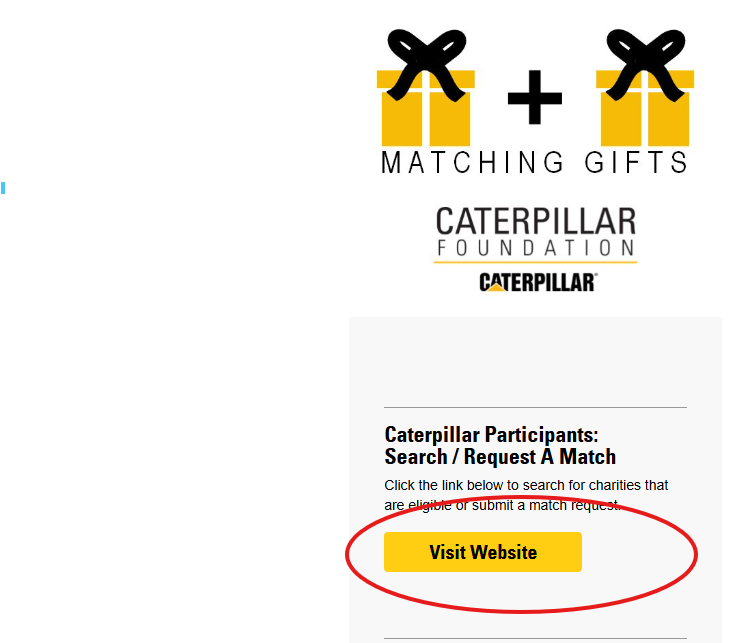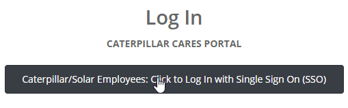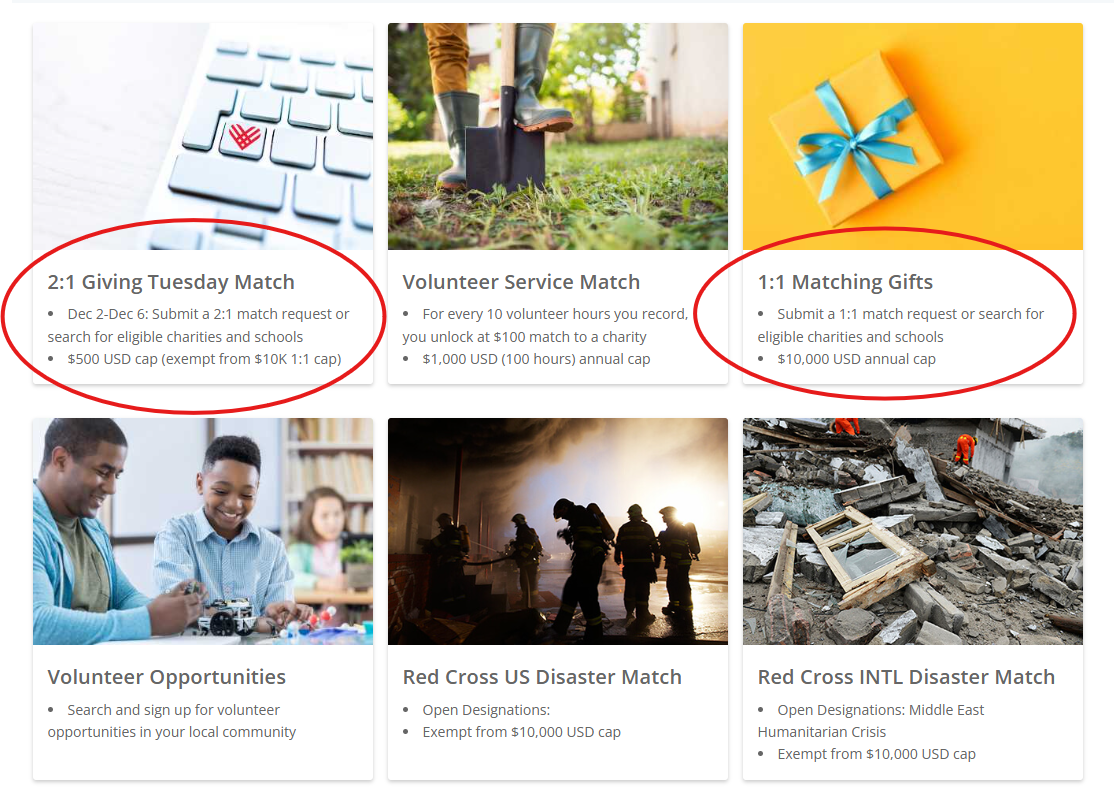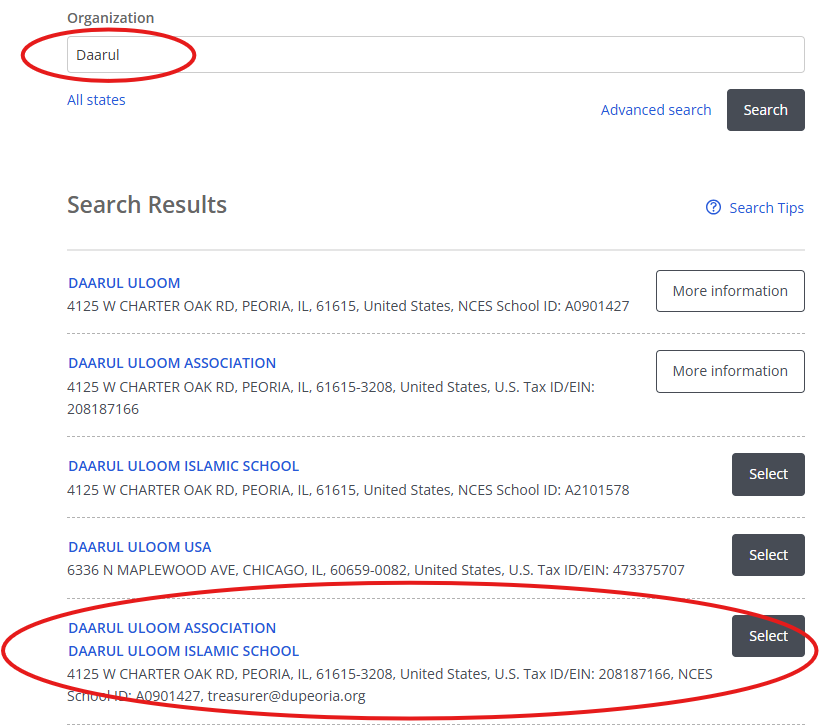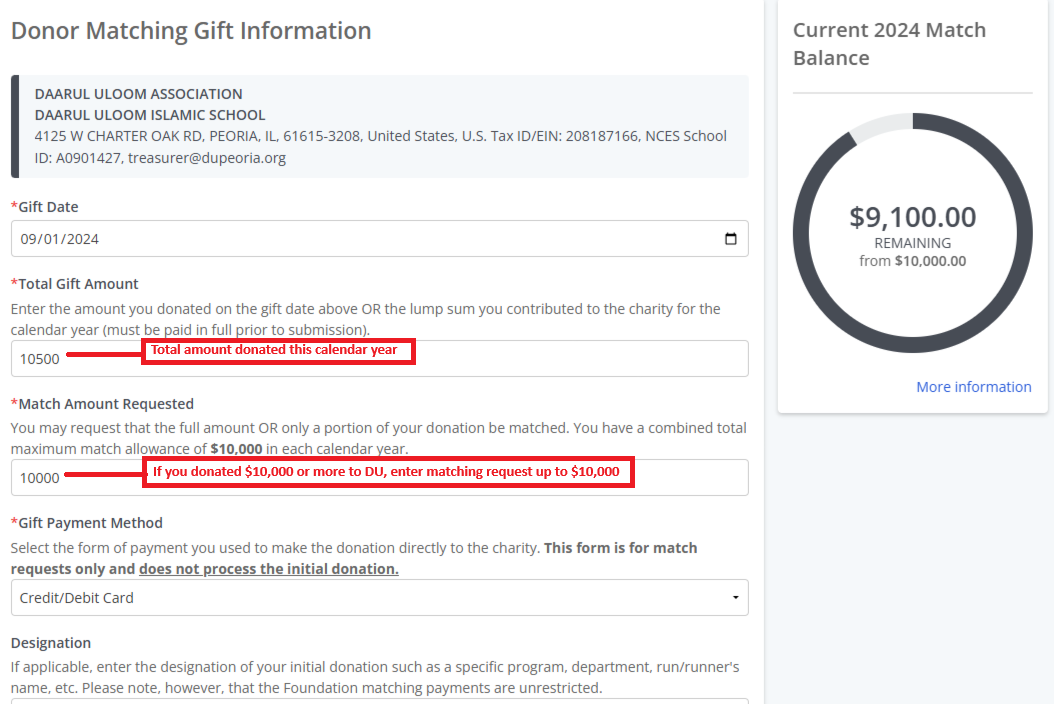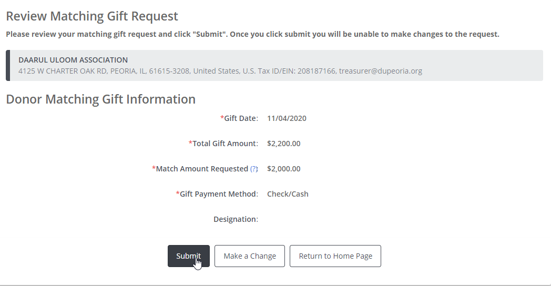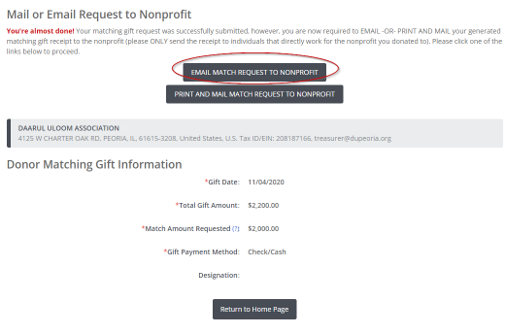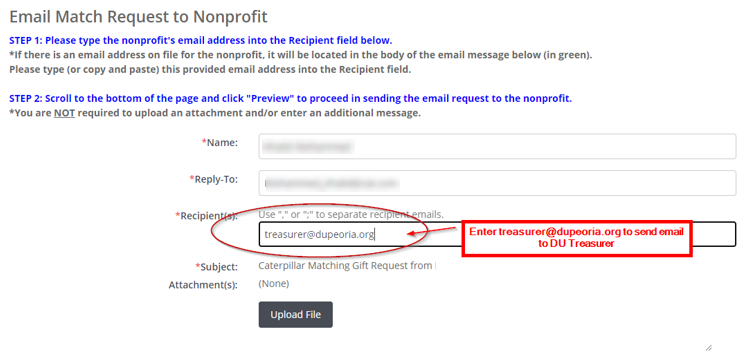Caterpillar Gift Matching Program
Go to https://www.caterpillar.com/en/company/caterpillar-foundation/matching-gifts.html
Click on CATERPILLAR PARTICIPANTS: Search/Request A Match
Click on Caterpillar/Solar Employees: Click to Log In with Single Sign On (SSO) as shown below
Click on SELECT a Matching Gift program (2:1 and/or 1:1 matching gift program)
Search for Daarul Uloom and select Peoria location (it should have treasurer@dupeoria.org as the email)
Fill all the fields
Review the amount and click on Submit
Click on “EMAIL…” to send email to DU Treasurer
Enter treasurer@dupeoria.org and then scroll down to the bottom of the page to click on Preview and then Send button on the next page
Check your Caterpillar email. You should receive an email from Caterpillar which confirms that you have
successfully submitted matching gift request.
Please forward the confirmation email to treasurer@dupeoria.org
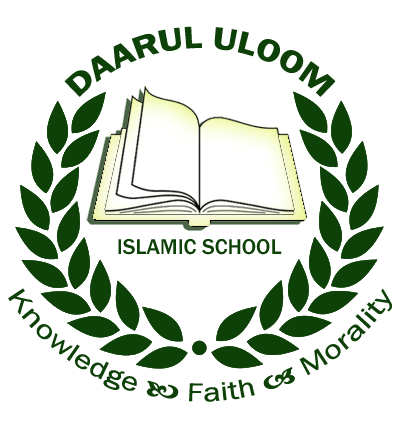 Daarul Uloom Islamic School
Daarul Uloom Islamic School